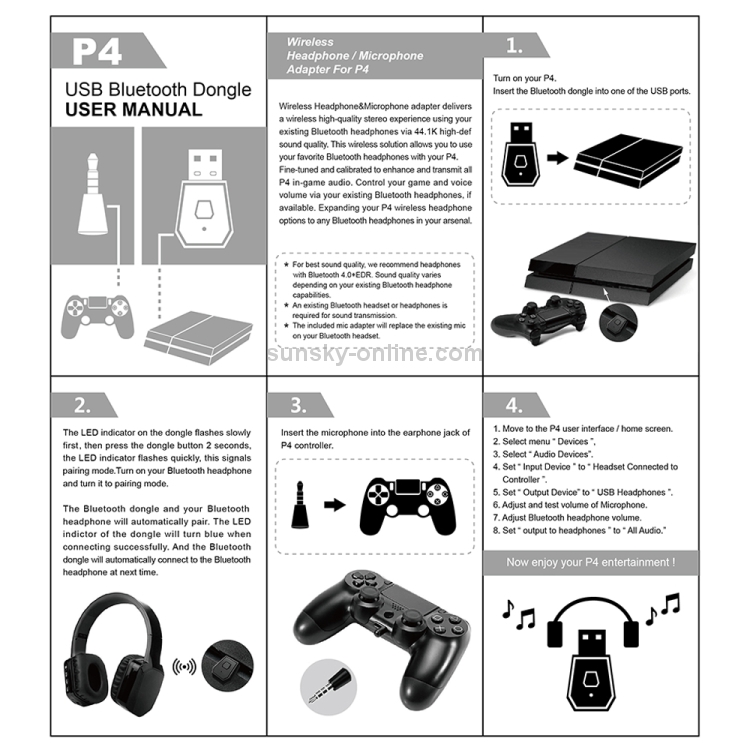USB 4.0 Bluetooth Adapter Receiver and Transmitters for Sony PlayStation PS4
适用于PS4 USB 4.0蓝牙适配器
条码:6922845888398
HSCode:39174000
批量修改原始型号

|
SKU:

USB 4.0 Bluetooth Adapter Receiver and Transmitters for Sony PlayStation PS4 适用于PS4 USB 4.0蓝牙适配器 条码:6922845888398 HSCode:39174000 批量修改原始型号 |
采购:JiaWang
编辑:Ellie
产品经理:caifeng
|
| General |
|
| Package weight |
|