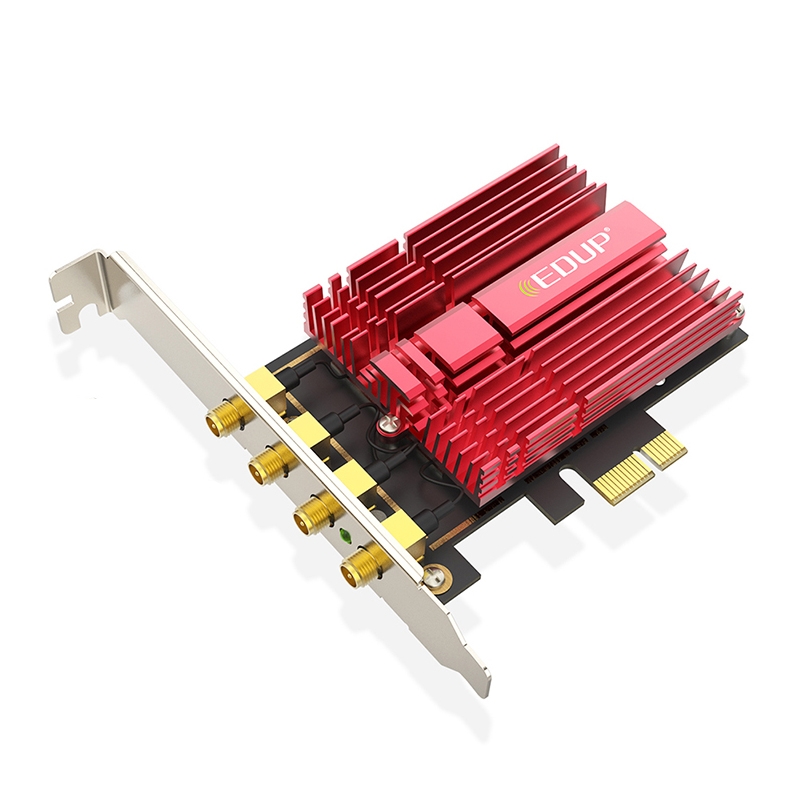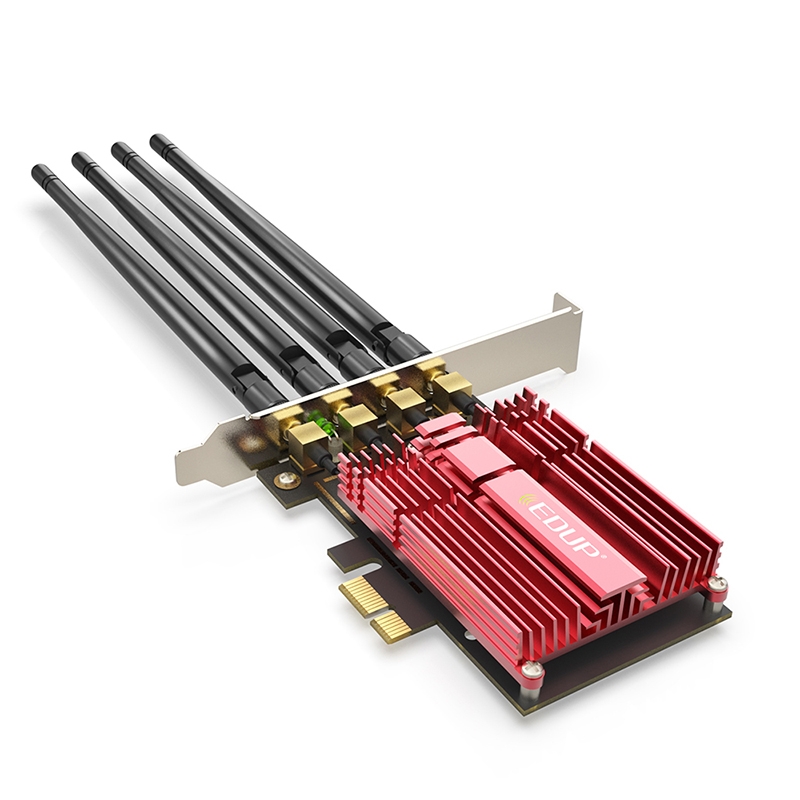EDUP 9633-800 AC1900Mbps 2.4GHz & 5GHz Dual Band PCI-Express Adapter 4 Antenna External Network Card
EDUP 9633-800 AC1900Mbps PCI-Express双频4天线网卡
条码:6922914300318
HSCode:84718000
批量修改原始型号

|
SKU:

EDUP 9633-800 AC1900Mbps 2.4GHz & 5GHz Dual Band PCI-Express Adapter 4 Antenna External Network Card EDUP 9633-800 AC1900Mbps PCI-Express双频4天线网卡 条码:6922914300318 HSCode:84718000 批量修改原始型号 |
采购:Nicole
编辑:Lebron
产品经理:Maura
|
| Package weight |
|