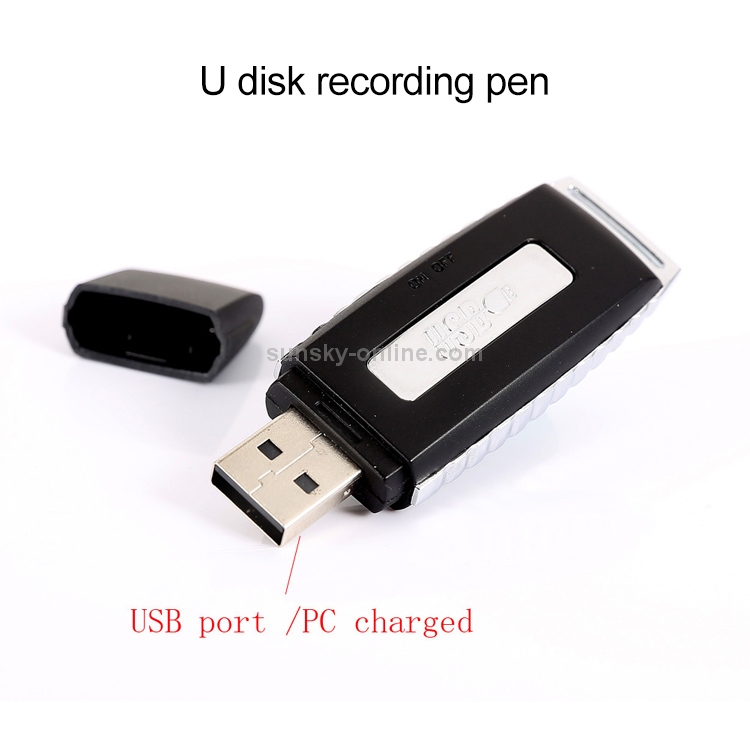QS-G3 Portable HD Noise Reduction Digital USB Stick Voice Recorder, Capacity: 8G
QS-G3 高清降噪创意U盘录音笔,容量:8G
条码:6922147085853
HSCode:85229029
批量修改原始型号

|
SKU:

QS-G3 Portable HD Noise Reduction Digital USB Stick Voice Recorder, Capacity: 8G QS-G3 高清降噪创意U盘录音笔,容量:8G 条码:6922147085853 HSCode:85229029 批量修改原始型号 |
采购:Cary
编辑:Ellie
产品经理:Maura
|
| Package weight |
|