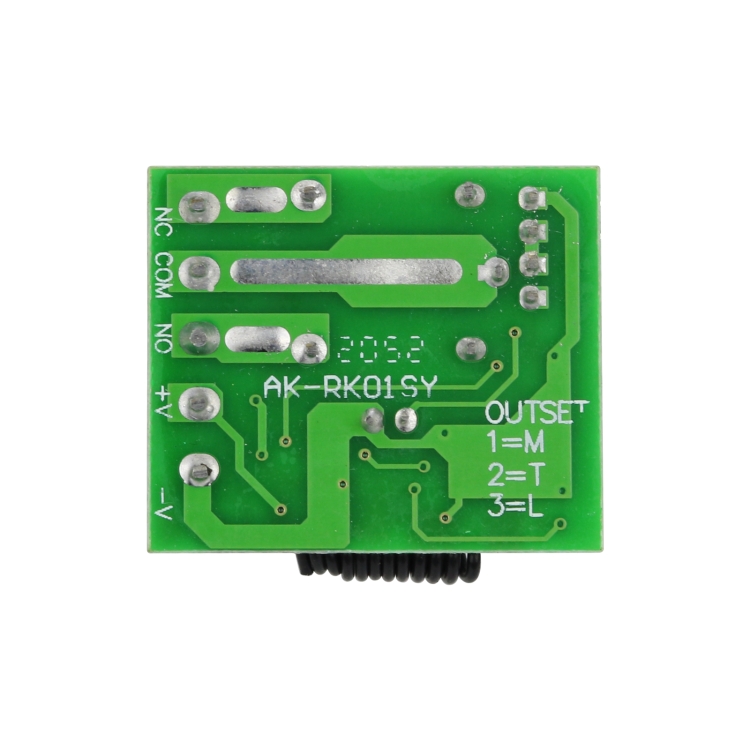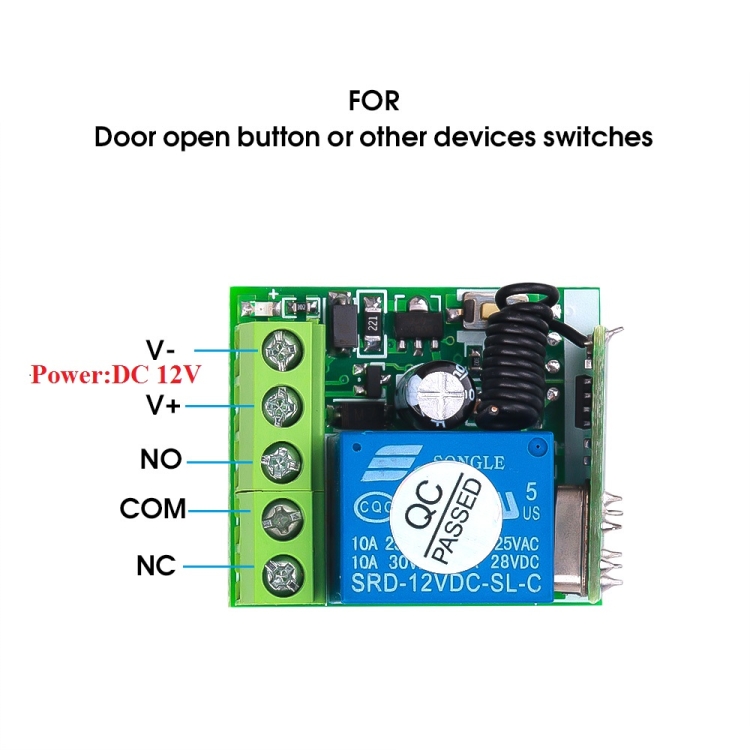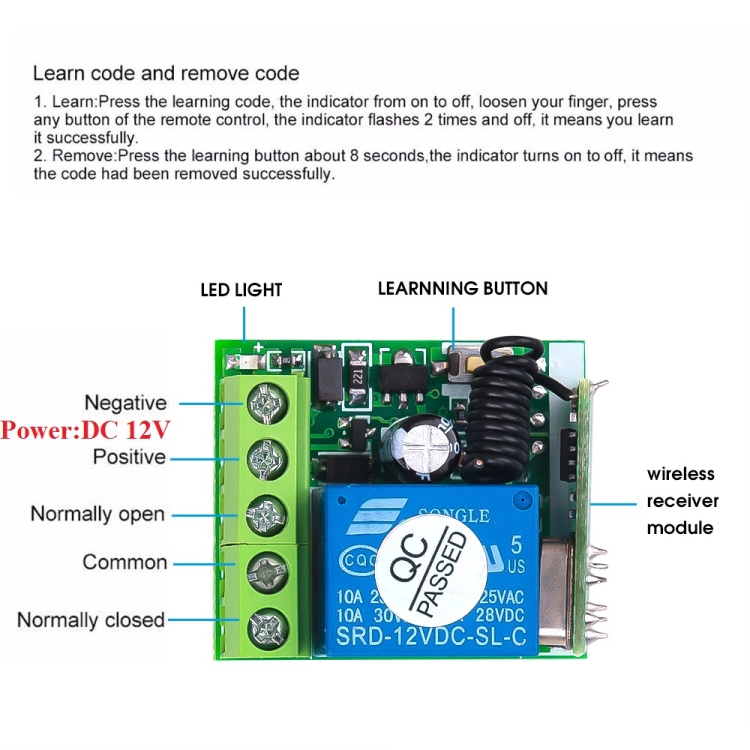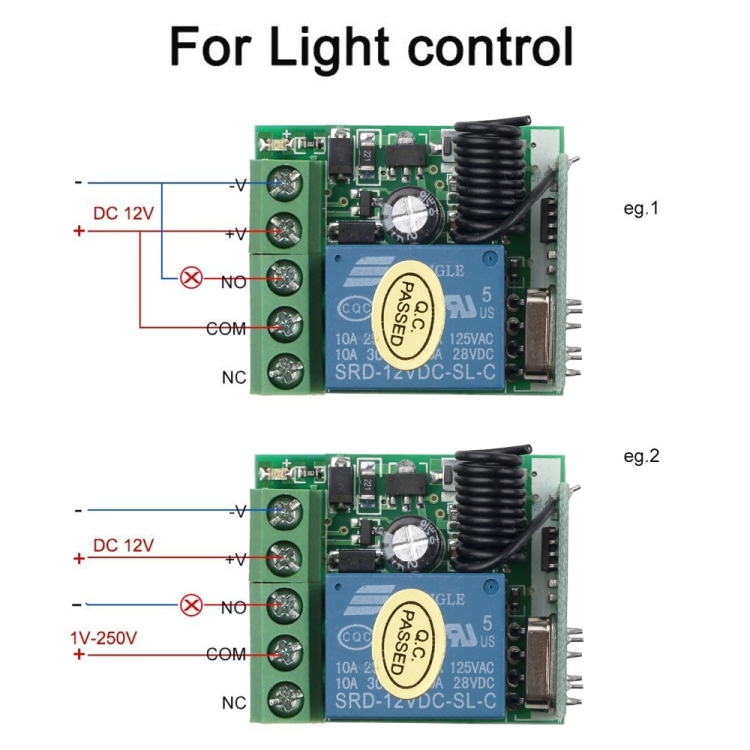DC12V 1CH RF Remote Control Switch / 10A Relay / 433MHZ Switch Receiver
12V 10A 单路学习码遥控开关 433MHZ 开关接收器
条码:6922222568288
HSCode:74198099
批量修改原始型号

|
SKU:

DC12V 1CH RF Remote Control Switch / 10A Relay / 433MHZ Switch Receiver 12V 10A 单路学习码遥控开关 433MHZ 开关接收器 条码:6922222568288 HSCode:74198099 批量修改原始型号 |
采购:JiaWang
编辑:Liangzhaoyun
产品经理:Maura
|
| Package weight |
|